Wix Classic vs Wix Studio: What’s the Difference—And Which One Does Your Business Actually Need?
- Danielle Mountford

- May 29, 2025
- 3 min read
Updated: Jan 21
So, you’ve decided to build a website. You jump into Wix…
And boom 💥—you’re hit with a choice: Classic Editor or Wix Studio?
They sound similar, right? Both let you build beautiful websites without touching a line of code. But they’re actually designed for very different goals. And no—Wix Studio isn’t just for web designers. It’s built for business owners, too.
Let’s clear the fog and break it down in plain, playful English.
What Is Wix? (And Why Business Owners Should Care)
Wix is one of the most trusted, widely used website builders in the world—powering over 200 million websites globally.
It’s consistently rated as the #1 platform for small business websites by independent review sites. I simply googled “best website builder for businesses” and the top results were: top10best-Freewebsitebuilders.com, PC Mag, Expertmarket.com, Websitebuilderexpert.com, Startups.co.uk, Techrader.com, top5websitebuilders.com
Why do people love it?
Because it makes it ridiculously easy to build a stunning website—without hiring a developer or learning how to code. You can:
Choose a template
Customise it with drag-and-drop tools
Add features like contact forms, bookings, and stores
Hit publish and you’re live!
Whether you're running a small business, launching a side hustle, booking clients, selling online, or growing a personal brand—Wix has the tools to help you do it.
But here’s what most people don’t realise:
There are two Wix editors.

Wix Classic Editor
Wix Studio
They’re both part of the same platform, but they’re built for different types of business goals. Let’s explore the difference so you can pick the best one for where you’re at right now. Wix Studio website design packages
Wix Classic Editor: Simple, Powerful, and Straightforward
Think of it like: The friendly all-rounder that helps you get your site up and running quickly—without needing tech skills or design experience.
Perfect for: ✔️ Small business owners ✔️ Startups & solo operators ✔️ Anyone who wants to manage their website with ease
Why it works:
Drag-and-drop builder—super intuitive, no coding needed
800+ designer-made templates to kickstart your site
Separate desktop and mobile editing (called “adaptive design”)
Built in functionality everything from emails, CRM, bookings, blogs, ecomm, contact forms and so much more.
Quick to learn and easy to maintain
What it doesn’t do:
You can’t customise the layout for tablets or different screen sizes
Limited design flexibility
Doesn’t support advanced animations or high-level design needs
Wix Classic Editor is still an excellent choice for many businesses. It gets you online with confidence and gives you the tools to look polished, communicate your value, and connect with your audience.
Wix Studio: Built for Brands Ready to Grow and Stand Out
Think of it like: The next-level website builder for brands and businesses ready for more flexibility, functionality, and performance.
Perfect for:
Businesses growing their digital presence
Service-based brands wanting standout design
Entrepreneurs investing in user experience
Brands that want full creative & performance control
Anyone who wants to future-proof their website
Why it’s a game-changer:
Fully responsive design – One layout that adjusts perfectly on every screen
Custom breakpoints – Tweak layouts for any device, not just desktop & mobile
Advanced animations – Add scroll effects, hover states, dynamic visuals
Lightning-fast hosting – Optimised for SEO and page speed
Design flexibility – Work with grids, layers, and pixel-perfect positioning
Business-ready integrations – Connect your CRM, store, analytics, and more
Expand your business - Built in functionality that allows you to adapt and groped your service offering through bookings, blogs, ecommerce, online programs and so much more.

Wix Studio isn’t just about fancy design—it’s about creating a website that works smarter. It’s for business owners who want their website to do more: convert better, scale faster, and grow with them.
Classic vs Studio: Quick Comparison

So Which One Should You Choose?
Go with Wix Classic if you:
Want to get online quickly and easily
Prefer a DIY approach with built-in templates
Don’t need advanced design or tech features
Are focused on a clean, clear online presence
Go with Wix Studio if you:
Want more design control and responsive layout flexibility
Care about site performance, SEO, and mobile experience
Plan to scale your business or refresh your brand
Want your website to be a true conversion tool
Final Thoughts from Flow Cre8tive
At Flow Cre8tive, we work with both editors depending on your needs.
Whichever path you’re on, we’ll help you choose the right tool, create a stunning site, and make sure it works hard for your business.
Not sure which one fits your goals best? Let’s chat and figure it out together.
Contact us below to get started.
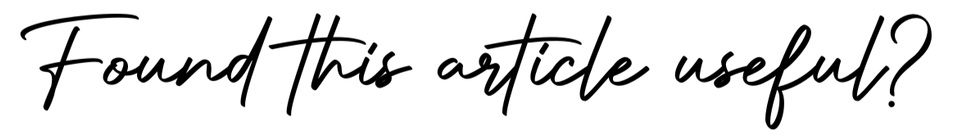




Great breakdown of the differences between Wix Classic and Wix Studio — it makes the choices feel a lot less overwhelming! It reminds me how having the right tools for what you need can make all the difference, just like how consistent practices (even something as simple as taking ashwagandha and shilajit tablets for daily wellness) quietly support your overall energy and focus without being flashy. Thanks for the clear comparison!
I really appreciate how the article “AI and data analytics in healthcare” https://www.abtosoftware.com/blog/ai-and-data-analytics-in-healthcare highlights the power of data‑driven insights to transform complex, fragmented medical data into clear, actionable information. As a technologist, I’ve seen firsthand how automated analytics can drastically reduce administrative overhead — freeing medical staff to focus on patients instead of paperwork. The examples around medical imaging and predictive decision support resonate deeply with me; it feels like we’re finally bridging the gap between raw data and meaningful, patient‑centric care.
Great insights! I’ve been helping a friend decorate their first home, and choosing a dining table has been a huge part of the process. I wrote about it in detail here: [YourSite.com]. Thanks again for the inspiration!
In today’s fast-paced digital world, businesses need more than just traditional solutions—they need intelligent systems that can adapt, predict, and optimize. Omisoft understands this need and specializes in providing cutting-edge AI Integration Services that transform the way companies operate. Their mission is to help organizations seamlessly implement artificial intelligence into their daily workflows, making processes smarter, faster, and more efficient.
Omisoft’s https://omisoft.net/service/generative-ai-development-integration-services/ approach begins with a deep understanding of each client’s unique challenges. Their team of AI experts works closely with business leaders to design solutions tailored specifically to organizational needs. Whether it’s automating routine tasks, analyzing large volumes of data, or creating predictive models, Omisoft ensures that AI technologies are not just implemented but fully integrated into the core…
Partington Plastic Surgery provides expert guidance on breast massage after implants at https://partingtonps.com/breast-massage-after-implant-benefits-techniques-and-safety-tips/. Dr. Marshall T. Partington recommends massage to soften breast tissue, maintain implant mobility, and reduce capsular contracture risk. Techniques include gentle circular motions and compression, performed 2–3 times daily for months post-surgery. Proper timing, starting a few days after surgery, ensures safety and effectiveness. Overly aggressive massage can cause discomfort or implant displacement. The clinic offers personalized post-op instructions for optimal results. Ideal for implant patients seeking natural outcomes. Visit their site to learn more and schedule a consultation.