Why Mobile-First Design is Non-Negotiable for Small Businesses in 2024
- Flow Cre8tive

- Nov 2, 2024
- 2 min read
Updated: Jan 6, 2025
Let’s face it—the world’s gone mobile. With over 50% of web traffic coming from mobile devices, your small business needs a website that works perfectly on those tiny screens. And if it doesn’t? Well, you’re probably losing customers.
Mobile-first design is no longer just a trend—it’s essential. Here’s why it matters and how platforms like Wix make mobile optimisation a breeze.
What is Mobile-First Design?
Mobile-first design means putting mobile usability at the top of your priority list. Instead of designing for desktop first, you start with mobile, ensuring your site looks great and functions smoothly on any device.
This involves considering touch navigation, screen size, and making sure your site loads quickly. In a world where users expect instant results, a mobile-friendly site can make or break your business.

Why Small Businesses Must Go Mobile
1. Mobile Usage is Exploding
As of 2024, over 6.8 billion people use mobile phones. Plus, 72% of online sales are expected to happen on mobile devices by year’s end. If your website isn’t optimised for mobile, you’re leaving money on the table.
2. Google’s Mobile-First Indexing
Google now ranks websites based on their mobile performance first. That’s right—if your site is slow or hard to use on mobile, your SEO will take a hit, and you’ll be harder to find online.
3. Mobile Users Expect Speed
Mobile users are impatient—53% will leave if a site takes longer than three seconds to load. A slow site means lost conversions. On the flip side, a mobile-optimised website can boost your conversions by 30%.

Key Elements of Mobile-First Webite Design
1. Responsive Layouts
Your site should adjust to fit any screen, whether it’s a phone, tablet, or desktop. Wix’s responsive templates make this super easy, ensuring a consistent experience across all devices.
2. Simplified Navigation
Mobile screens are small, so navigation should be simple. Use collapsible menus and big buttons to make everything easy to find and tap.
3. Faster Load Times
Speed is everything. Wix automatically optimises your site’s performance by compressing images and reducing load times to keep users happy and engaged.
4. Touch-Friendly Design
Make sure all buttons and interactive elements are easy to tap, and text fields are optimised for mobile keyboards. Keep it simple, and avoid frustrating mis-clicks!
In Conclusion
Mobile-first design isn’t optional in 2024—it’s essential for small businesses looking to thrive. Wix makes it easy to create mobile-optimised sites that are not only beautiful but functional. Ready to impress your customers on any device? Need guidance? Contact us below to get started.
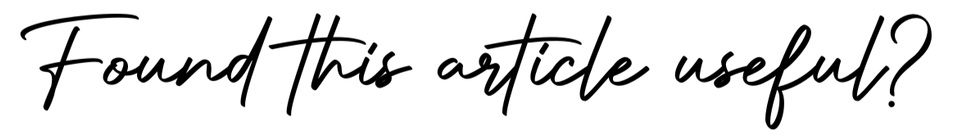



Meadow and Bark – Eco-Friendly Skincare Solutions Explore handcrafted skincare at https://www.meadowandbark.com/. From Long Beach, NY, Meadow and Bark’s Phyto-Lumen Complex powers serums and cleansers for glowing skin, according to Meadow and Bark (2025). Their Envy Oil Cleanser gently purifies without stripping oils. Sustainability drives every formulation. Contact hello@meadowandbark.com for tailored advice. Free shipping on orders over $150. Embrace eco-conscious beauty. Transform your skin with natural efficacy.
Absolutely agree—mobile-first design isn’t just a trend, it’s essential for reaching today’s fast-moving, touch-based users. Along with optimizing layout and performance, it’s also smart to check visual clarity across devices. You can test blackscreenonl through blackscreen onl to evaluate display quality, spot screen inconsistencies, or reduce eye strain during UI testing. It’s a handy tool for mobile developers and designers working with OLED and AMOLED screens. If you run into black display issues, basic steps like replugging, restarting, or updating firmware often help. If sound remains but visuals don’t return, it may indicate internal hardware damage requiring expert attention.