5 Tools Every Small Business Owner Should Use in 2024
- Flow Cre8tive

- Sep 11, 2024
- 3 min read
Updated: Jan 8, 2025
In the digital age, a visually compelling online presence is key to standing out in a crowded market. Small business owners often face the challenge of creating stunning designs while juggling other responsibilities. This is where design tools come in handy.
By leveraging these tools, businesses can streamline their design processes, maintain consistency, and focus more on strategy and growth.
Here are 10 essential design tools every small business should consider using in 2024.
1. Canva Pro for Graphic Design
Canva Pro is a powerful tool for creating professional-quality graphics with minimal effort. It offers thousands of customizable templates and an intuitive drag-and-drop interface, making it accessible even for those with no design experience.
With features like brand kits and content planners, Canva Pro helps automate repetitive design tasks, ensuring brand consistency across all visuals. Small businesses using Canva save an average of 8 hours per week on graphic design tasks and see a 32% improvement in social media engagement.

2. Adobe Spark for Quick Content Creation
Adobe Spark allows users to create eye-catching graphics, web pages, and video stories effortlessly. Its automation features, such as templates and preset themes, speed up the content creation process while maintaining high-quality output.
Adobe Spark’s built-in brand manager ensures all content is on-brand, providing a cohesive visual experience across different platforms. Small businesses using Adobe Spark report a 20% increase in content output and a 15% boost in audience engagement.

3. Figma for Collaborative Design
Figma is a cloud-based design tool that streamlines collaboration between designers, marketers, and developers. It allows teams to work simultaneously on the same project, making real-time updates and feedback a breeze.
Figma’s automated design systems help maintain consistency across all projects, reducing the time spent on revisions and ensuring a unified brand aesthetic. According to a survey by UX Tools, Figma users experience a 25% faster project turnaround time due to its collaborative features

4. Color Hunt for Color Palette Generation
Color Hunt is a free tool that helps designers find and curate beautiful colour palettes. It automates the colour selection process, providing daily trending palettes that can inspire and guide your design choices.
With over 1 million users, Color Hunt is trusted by designers worldwide to quickly find colour combinations that evoke the right emotions and align with brand aesthetics. Using tools like Color Hunt can save designers up to 3 hours per project by simplifying colour selection.

5. Snappa for Social Media Graphics
Snappa is a user-friendly tool designed specifically for creating social media graphics. It offers pre-sized templates and a library of high-resolution stock photos, making it easy to design stunning visuals for various platforms.
Snappa’s automation features, like one-click resizing and background removal, save time and ensure consistency across all social media channels. Small businesses using Snappa see a 30% increase in social media engagement due to the consistent and appealing visual content.

Design automation tools can transform the way small businesses create and manage their visual content, allowing them to maintain a strong online presence with minimal effort. By leveraging tools like Canva, Figma, and others, businesses can streamline their design processes, save time, and focus on what really matters, growing their brand.
Ready to enhance your design workflow? Flow Cre8tive is here to help you integrate these tools and create stunning, impactful designs that resonate with your audience. Need guidance? Contact us below to get started.
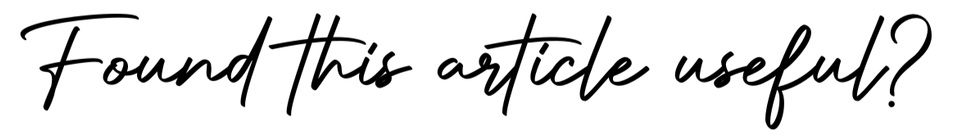




Comments